I had a chance to test drive Sony’s Catalyst Browse and Catalyst Prepare this month. Catalyst Browse was released by Sony on September 30th, 2014 and is completely FREE to use and download. Catalyst Prepare was released about a month later and costs $199 USD. The versions I tested were Catalyst Browse 1.0.3 build 338 for PC and Catalyst Prepare 1.0.2 build 207 also for PC. PLEASE NOTE; V1.1 were released after I completed my review so some new additional features have been included and some of my findings with respect to “issues” may no longer be valid. I’ve since included an addendum at the end of my post.
Anyone familiar with digital “developing” software such as Adobe Lightroom (for RAW stills), REDCineX (for video footage shot on RED), as many other software packages which perform similar functions, will quickly appreciate you’ll be able to do with your footage shot on the Sony CineAlta line of cameras.
Both versions of Catalyst can be extremely useful to preview your dailies and further “de-log” your footage shot in S-Log by either converting to a traditional Sony gamma; 709(800), HG8009G33, HG8009G40, or by applying one of four default Sony Look Profiles (Sony’s 4 published LUTs: LC-709, LC-709A, Slog2-709, Cine+709). This really gives freedom to more shooters who might have otherwise been afraid of recording in native S-Log, or were baking in Looks or Gammas to avoid dealing with S-Log afterwards.
One really great advantage of using the Catalyst series of software is if Exposure Indexes were used during shooting. The software will preserve that information so later whoever is looking at the footage will know it was over or underexposed intentionally. At present data Davinci Resolve does not do this but in future updates or versions I suspect Black Magic Design will adapt to make use of the metadata much like they have done with RED R3D files.
Using a combination of sliders and wheels both versions allow you to perform some basic color adjustments currently limited to: saturation, exposure, color temperature, tint, curves, lift, gain and gamma. Both versions will also allow you to transcode your clips with or without the color adjustments into many popular video codec formats including AVC/ACC MP4, DPX, OpenEXR, and XAVC. ProRes as an option on MAC. Exporting with the DNxHD codec is only capable in Catalyst Prepare and only Catalyst Prepare allows you to transcode into a variety of resolutions ranging from Internet 360p to 4K 4160 x 2048 60p.
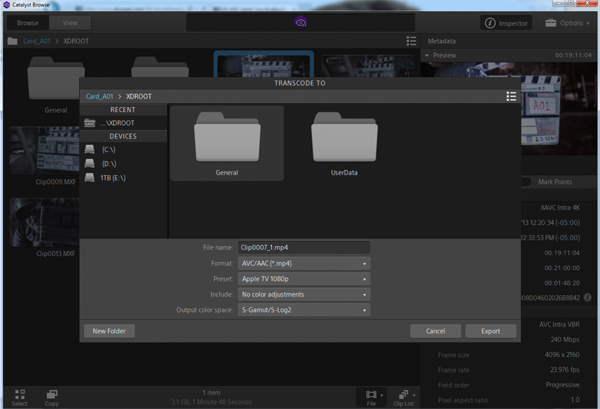
Other differences between Browse and Prepare:
“Catalyst Browse” as clearly stated in the name, is quite specifically meant more for “Browsing” footage and this FREE version is limited in functionality such as the ability to batch export or apply different color adjustments to different clips.
“Catalyst Prepare” offers exporting to various resolutions, batch exporting capability, and you can apply separate color adjustments to individual clips if desired. This is great incase you know there are some clips where you need to make specific adjustments separate from the reset of the clips – for example you rated the camera ISO higher or lower for the purpose of over or underexposing, or maybe it was just an accident. 🙂
One catch with Catalyst Prepare is by default it may prompt you to import and copy all of the clips to your hard drive which you may already have on your hard drive. I talked with Sony about this and they have instructed that if the files are already copied or otherwise present on the system, go to Organize and select Folder–>Add Existing. That folder will be added as a Source and you can transcode or copy from there withoput having to do an Import.
More features:
I should mention the metadata window which contains everything you would expect; frame rate, gamma, ISO camera setting and Exposure Index, ND filter setting, shutter angle, shutter speed, color temperature, db gain, camera master black level, time/date, and more!
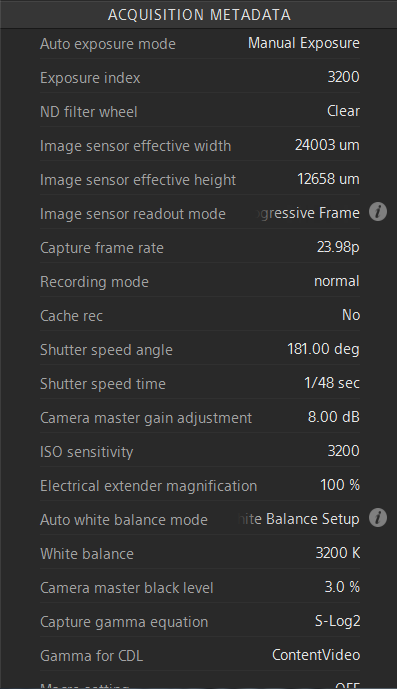
Other features I found while testing the software were customizable video scopes (waveform, RGB parade, histogram), anamorphic support (x1.3, x2), zoom, x or y flip, the ability to import/export color adjustments into ASC-CDL or 3D LUT.
Missing:
I’ve put together a short list for Sony on their forums of what I recommend be implemented in future updates to make this software even more powerful. Mainly; highlights recovery slider, multi-undo/redo, more granular levels of adjustments to color control and the ability to type values in manually if desired, “resets” for all the separate color adjustments (currently global), method to delete nodes created via tone curves interface.
To Download Catalyst:
www.sonycreativesoftware.com/catalystbrowse
www.sonycreativesoftware.com/catalystprepare
Addendum:
Browse 1.10:
- Added a Vectorscope tool to the Adjust Color workspace.
- Added support for multifile transcoding when all source files use the same source settings.
- Added support for reading DNxHD clips.
- Added support to combine to one file when copying a spanned AVCHD clip.
- Added support for reading SD MPEG-2 clips.
- Added support for writing XDCAM EX clips to SxS memory cards.
- Added support for transcoding to interlaced XAVC formats.
- Added the Transcode button to the Adjust Color workspace.
- Added Brightness and Contrast sliders to the Adjust Color workspace.
- Added support for reading Apple ProRes 422 files (Mac only).
- Added support for showing source clips from the Media Browser. Select a file, click the File button at the bottom of the Media Browser, and choose Show in Finder (Mac)/Show in Explorer (Windows).
- Added support for showing additional metadata values in the Media Browser.
- Fixed a bug that could prevent color correction settings from being applied to all clips in a clip list.
Prepare 1.10:
- Added a Vectorscope tool to the Adjust Color workspace.
- Added Brightness and Contrast sliders to the Adjust Color workspace.
- Added support for reading Apple ProRes 422 files (Mac only).
- Added support for exporting DNxHD clips.
- Added support to combine to one file when copying a spanned AVCHD clip.
- Added support for reading SD MPEG-2 clips.
- Added support for writing XDCAM EX clips to SxS memory cards.
- Added support for transcoding to interlaced XAVC formats.
- Added support for showing additional metadata values in the Media Browser.
- Fixed a bug that prevented the application from reading some files recorded by the PXW-FS7 camera.
- Fixed a bug that could prevent color correction settings from being applied to all clips in a clip list.













Did they fix the multi clip transcoding issue. I know at one point it would only transcode to Pro Res one clip at a time? Which was a huge downfall.
Hi Scott thanks for your post. You can do multi clip transcoding in Catalyst Prepare, currently NOT in Catalyst Browse – but Sony advises they will likely address it in Catalyst Browse in a future update.
Scott, it is now officially FIXED. Talk about acting quickly! WOW! Head over to Sony Catalyst website to get the updated versions. Cheers.
Hi Dennis. Just generally, how useful are either or both of these Catalyst products in a work flow which will involve taking footage for editing into FCPX and for color correcting and grading into Resolve?
If you plan to edit in FCP and use Davinci Resolve for grading and this is your standard workflow, Catalyst might only be useful for creating the lower resolution proxy files if you use a round-trip workflow. I think Catalyst is great for making dailies or proxy files with speed and use due to the implementation and ease of use in applying a Look Profile followed possibly by a gentle grade. Of course you can use Resolve for that as well, but Resolve does need more processing power and I personally find clunky even on reasonably modern machines. Hope this helps!
Thanks, Dennis. Good points.
Jon
Hi Dennis,
I am currently trying to transcode .mp4 footage from the Sony a7s camera using Catalyst Prepare and Browser. I imported into the library and have tried to export the files as pro res and the process stops once it gets to 4%. Am I doing something incorrectly or is this a software issue? I tried doing single clip as well as multi clip transcodes. Neither process worked. Thank you very much.
Hi Randy, perhaps you can try a different codec just for testing purposes and see if that works. Also there is a new version v1.1 that released recently so make sure you do the update. Hope this works!
Any thoughts on using Catalyst to “change,” the Slog3 EI setting post shooting and having that change written out before ingesting into Resolve? While we wait for Davinci to expose that functionality directly.
That’s a tough one. I think if your EI ends up all over the place and you could not effectively give notes on EI’s to whomever is going to do post on the footage, then perhaps using Catalyst to “change” ISO makes sense. I guess anything that helps avoid confusion can be a good thing. I’m quite certain Davinci Resolve will add this soon, they are very fast with these things.
I figured with the XML sidecar, you’d be able to adjust the EI setting in Catalyst and write that out. Perhaps some day…
Hello,
I mainly use Avid as my NLE of choice, however, it doesn’t play well with my FS7 XAVC files. In Avid you have to link XAVC footage to via AMA. The 1080 25p stuff links fine and plays ok in the timeline, but the 4K doesn’t play smoothly at all (running off a Promise Pegasus R6). Now if I transcode the footage to Prores via Catalyst Browse then I can import it directly into Avid, however, there isn’t any option to transcode to 4K Prores, is that a feature built into the Prepare software? This isn’t the ideal solution as well as being a workflow nightmare you’re left with the original XAVC files, the Prores versions of them and then Avid’s own converted files. Hmmm that Premiere Pro subscription is looking more attractive every day!
My suggestion if you don’t want to adopt a roundtrip workflow in your overall post production workflow process is to transcode your footage to Avid’s native codec, DNxHD in 4K and this way you can edit as well as output in 4K.
I haven’t tested if Prepare on a MAC will output ProRes in 4K but I don’t see why it would not, they have covered their bases pretty good in their software.
Hi Dennis. For me, this product is very buggy… if it works at all. I have Mac that meets all of their specifications, but I can’t get it to transcode ANY XAVC-S files, to ANY format, even from their own camera. If I reinstall the program from scratch, I can get the program to recognize XAVC-S files and export them (very slow). However, once I navigate out of the original folder, even if I come back to the same files that worked, the Export button is grayed-out, never to return. This is the same for any XAVC-S files, even from Sony Cameras, on both external and internal drives. Reinstalling gives me another shot at an export (sometimes), and then it goes back to the same behavior. I have been working with Sony support for months, even installing the latest update with the same results. Their support takes 1 to 4 weeks to respond, even with my active ticket. The “engineers” don’t know what the problem is. I have requested a refund several times, but their return policy applies only to “unopened” boxes (I ordered online). I have been using Edit Ready. It is cheaper, faster, and no problems converting the XAVC-S files. Since I am stuck with a program that can’t do the basic task it was designed for, I am wondering if you have any ideas 🙂